Hardening Tomcat version 7.0
Hardening Tomcat version 7.0.56
1) Disable not-needed services using chkconfig command as
part of Operating System Hardening.
2) Install latest stable release of Java
3) Remove all contents is Webapps directory
Set CATALINA_HOME variable first before executing below
commands #CATALINA_HOME="/usr/local/apache-tomcat-7.0.56"
#rm -rf $CATALINA_HOME/webapps/docs
#rm -rf $CATALINA_HOME/webapps/examples
#rm –rf $CATALINA_HOME/server/webapps/host-manager
#rm –rf $CATALINA_HOME/server/webapps/manager
#rm -rf
$CATALINA_HOME/conf/Catalina/localhost/host-manager.xml
#rm –rf $CATALINA_HOME/conf/Catalina/localhost/manager.xml
4) Run tomcat from Non-privileged account. Add user tomcat_admin and group tomcat.
# groupadd tomcat; useradd -r tomcat_admin -G tomcat;.
5) Set below owner, group and others permission on Tomcat
directories
chown tomcat_admin:tomcat $CATALINA_HOME
chmod g-w,o-rwx $CATALINA_HOME
chown tomcat_admin:tomcat $CATALINA_HOME/conf
chmod g-w,o-rwx $CATALINA_HOME/conf
chown tomcat_admin:tomcat $CATALINA_HOME/logs
chmod o-rwx $CATALINA_HOME/logs
chown tomcat_admin:tomcat $CATALINA_HOME/temp
chmod o-rwx $CATALINA_HOME/temp
chown tomcat_admin:tomcat $CATALINA_HOME/bin
chmod g-w,o-rwx $CATALINA_HOME/bin
chown tomcat_admin:tomcat $CATALINA_HOME/webapps
chmod g-w,o-rwx $CATALINA_HOME/webapps
chmod 770 $CATALINA_HOME/conf/catalina.policy
chown tomcat_admin:tomcat
$CATALINA_HOME/conf/catalina.policy
chown tomcat_admin:tomcat
$CATALINA_HOME/conf/catalina.properties
chmod g-w,o-rwx $CATALINA_HOME/conf/catalina.properties
chown tomcat_admin:tomcat $CATALINA_HOME/conf/context.xml
chmod g-w,o-rwx $CATALINA_HOME/conf/context.xml
chown tomcat_admin:tomcat
$CATALINA_HOME/conf/logging.properties
chmod g-w,o-rwx $CATALINA_HOME/conf/logging.properties
chown tomcat_admin:tomcat $CATALINA_HOME/conf/server.xml
chmod g-w,o-rwx $CATALINA_HOME/conf/server.xml
chown tomcat_admin:tomcat
$CATALINA_HOME/conf/tomcat-users.xml
chmod g-w,o-rwx $CATALINA_HOME/conf/tomcat-users.xml
chown tomcat_admin:tomcat $CATALINA_HOME/conf/web.xml
chmod g-w,o-rwx $CATALINA_HOME/conf/web.xml
6) Disable unused connectors for ports like 8080, etc.
7) Add parameters server="xxxxxx" and
xpoweredBy="false" and allowTrace=”false” and Secure="true"
in Connector description.
8) Do changes in ServerInfo.properties
file in catalina.jar by extracting
# jar xf $CATALINA_HOME
/lib/catalina.jar org/apache/catalina/util/ServerInfo.properties
change server.info
attribute to “IIS” or some other server name
# jar uf $CATALINA_HOME
/lib/catalina.jar org/apache/catalina/util/ServerInfo.properties
9) Add a child element, <error-page>,
to the <web-app> element, in
the $CATALINA_HOME/conf/web.xml file
if a generic error page exists to handle java.lang.Exception and
java.lang.Throwable exceptions.
The resulting entry
will look as follows:
<error-page>
<exception-type>java.lang.Throwable </exception-type>
<location>/error.jsp</location>
</error-page>
<error-page>
<exception-type>
java.lang.Exception</exception-type>
<location>/error.jsp</location>
</error-page>
10) Set the port to -1 in the $CATALINA_HOME/conf/server.xml
file and shutdown value to some random uncommon value:
<Server
port="-1" shutdown="R@Nd0m$10987">
This disables port 8005 bounded to localhost loopback
address.
Note: Tomcat Shutdown
script won’t run any longer. Use kill -9 <pid> to stop running tomcat
process.
11) Go to file server.xml and add in Valve entry for
valves.AccessLogValue
resolveHosts="false"
12) Check context.xml and add usehttponly="true"
in context tag, if not already
e.g. <context usehttponly="true">
...
</context>
13) Add these parameters to connector description in
server.xml
SSLEnabled="true"
scheme="https" clientAuth="false" sslEnabledProtocols="TLSv1, TLSv1.1, TLSv1.2"
enableLookups="true"
disableUploadTimeout="true" acceptCount="100"
debug="0"
ciphers="TLS_ECDHE_RSA_WITH_AES_256_GCM_SHA384,TLS_ECDHE_ECDSA_WITH_AES_256_GCM_SHA384,
TLS_ECDH_RSA_WITH_AES_256_GCM_SHA384,TLS_ECDH_ECDSA_WITH_AES_256_GCM_SHA384,
TLS_ECDHE_RSA_WITH_AES_128_GCM_SHA256,TLS_ECDHE_ECDSA_WITH_AES_128_GCM_SHA256,
TLS_ECDH_RSA_WITH_AES_128_GCM_SHA256,TLS_ECDH_ECDSA_WITH_AES_128_GCM_SHA256,
TLS_ECDHE_RSA_WITH_AES_256_CBC_SHA384,TLS_ECDHE_ECDSA_WITH_AES_256_CBC_SHA384,
TLS_ECDHE_RSA_WITH_AES_256_CBC_SHA,TLS_ECDHE_ECDSA_WITH_AES_256_CBC_SHA,
TLS_ECDH_RSA_WITH_AES_256_CBC_SHA384,TLS_ECDH_ECDSA_WITH_AES_256_CBC_SHA384,
TLS_ECDH_RSA_WITH_AES_256_CBC_SHA,TLS_ECDH_ECDSA_WITH_AES_256_CBC_SHA,
TLS_ECDHE_RSA_WITH_AES_128_CBC_SHA256,TLS_ECDHE_ECDSA_WITH_AES_128_CBC_SHA256,
TLS_ECDHE_RSA_WITH_AES_128_CBC_SHA,TLS_ECDHE_ECDSA_WITH_AES_128_CBC_SHA,
TLS_ECDH_RSA_WITH_AES_128_CBC_SHA256,TLS_ECDH_ECDSA_WITH_AES_128_CBC_SHA256,
TLS_ECDH_RSA_WITH_AES_128_CBC_SHA,TLS_ECDH_ECDSA_WITH_AES_128_CBC_SHA"
(Prevents POODLE attack)
*Setup Client-cert Authentication --> In the Connector
element, set the clientAuth parameter to true.
* It does it "to prevent DNS
spoofing"
14) Default error
page for HTTP error code 404, 403 and 500
Go to $tomcat/conf folder
Add following in web.xml by using vi. Ensure you add before
</web-app> syntax
<error-page>
<error-code>404</error-code>
<location>/error.jsp</location>
</error-page>
<error-page>
<error-code>403</error-code>
<location>/error.jsp</location>
</error-page>
<error-page>
<error-code>500</error-code>
<location>/error.jsp</location>
</error-page>
15) Make sure the default servlet is configured not to serve
index pages when a welcome file is not present. In CATALINA_HOME/conf/web.xml
<servlet>
<servlet-name>default</servlet-name>
<servlet-class>org.apache.catalina.servlets.DefaultServlet</servlet-class>
<init-param>
<param-name>debug</param-name>
<param-value>0</param-value>
</init-param>
<init-param>
<param-name>listings</param-name>
<param-value>false</param-value> <!-- make sure this is false -->
</init-param>
<load-on-startup>1</load-on-startup>
</servlet>
16) Configure Log size limit in logging.properties
java.util.logging.FileHandler.limit=10000
17) In the $CATALINA_HOME/conf/server.xml file, change
autoDeploy to false and change
deployOnStartup to false.
autoDeploy="false" deployOnStartup="false"
18) Within
$CATALINA_HOME/conf/server.xml, ensure each connector is configured to the
connectionTimeout setting that is optimal based on hardware resources, load,
and number of concurrent connections.
connectionTimeout="60000"
maxHttpHeaderSize=”8192”
19) If application is configured to use SSL, do the
following
In $CATALINA_HOME/conf/web.xml, set the following:
<user-data-constraint>
<transport-guarantee>CONFIDENTIAL</transport-guarantee>
<user-data-constraint>
20) In all
context.xml, set the following:
<Context ... allowLinking=”false” />
<Context ... privileged=”false” />
References: OWASP and other sites on Web. Make Sure to test this configuration in staging environment first.
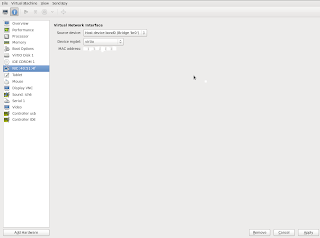
Comments
Post a Comment