Virtual Box - Failed to open a session for the virtual machine
I have Oracle Virtual Box version 4.3.12 running multiple operating systems. One fine day I was saving my Virtual Machine state and somehow it hanged after 100% as System was quite overloaded with different running programs. I had to do a hard reboot by pressing power button long enough.
After restart, when I tried to power on the VM, it gave me below error, which says "Failed to open a session for the virtual machine" with RESULT CODE: E_FAIL (0x80004005) Component: SessionMachine Interface: ISession {12f4dcdb-12b2-4ec1-b7cd-ddd9f6c5bf4d}.
I searched for this error on Virtual Box forums and was not able to get the solution straight forward. I ran below command to find some details about my VM.
C:\Program Files\Oracle\VirtualBox>VBoxManage showvminfo <Your_VM_Name> --details
In my case, it was TestMc. In the output, last lines suggested to delete the saved state file in Snapshots directory and try to start the VM again. So I went to the Snapshots directory and deleted the *.sav file there and tried to restart but of no use.
A simple "Right Click" on Virtual Machine and a "Click" on "Discard saved state..." ended my quest.
Hope this helps.
After restart, when I tried to power on the VM, it gave me below error, which says "Failed to open a session for the virtual machine" with RESULT CODE: E_FAIL (0x80004005) Component: SessionMachine Interface: ISession {12f4dcdb-12b2-4ec1-b7cd-ddd9f6c5bf4d}.
I searched for this error on Virtual Box forums and was not able to get the solution straight forward. I ran below command to find some details about my VM.
C:\Program Files\Oracle\VirtualBox>VBoxManage showvminfo <Your_VM_Name> --details
In my case, it was TestMc. In the output, last lines suggested to delete the saved state file in Snapshots directory and try to start the VM again. So I went to the Snapshots directory and deleted the *.sav file there and tried to restart but of no use.
A simple "Right Click" on Virtual Machine and a "Click" on "Discard saved state..." ended my quest.
Hope this helps.
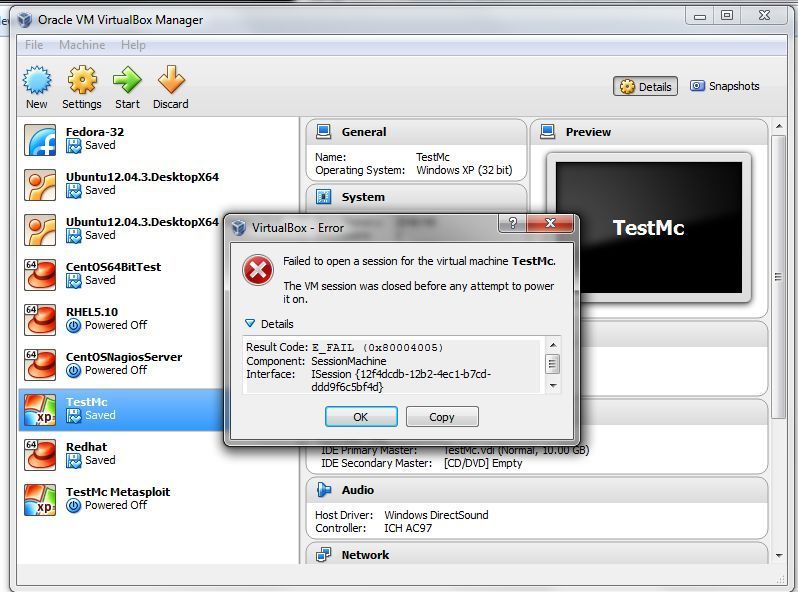

Comments
Post a Comment